
Maintaining sanity with your home Wi-Fi
___
Published Date 1/4/2024
Bars. No. Not the kind you enter to throw back a few. We’re talking about the bars showing on your smartphone. If your home’s internet connection is coming up short even after waving your phone around to get more of those bars, you’ve probably thought about getting a Wi-Fi extender — also known as a range extender or Wi-Fi booster.
If that’s the case, Realtor.com’s Arlyn Hernandez has something to say about it. To begin with, a Wi-Fi extender is a device that extends your home’s coverage to areas where the signal is weak or non-existent. “They’re generally affordable and easy to install, but they’re not always the most reliable—which is why you may have also looked into mesh Wi-Fi systems, which replace the router you get from your internet provider with a new router and at least one additional satellite device,” he says. “Because you can add multiple devices throughout your home, you can generally get uninterrupted coverage—but it’ll cost you.”
Hernandez says to look before you leap on this one. He tells the tale of having moved into a 100-year-old apartment where its plaster-finished walls were virtually impenetrable. Nothing got through, including his Wi-Fi. “A Wi-Fi extender was able to stretch the signal to the first bedroom but not any further. It took upgrading to a full mesh system to get service in the back bedroom,” he says. He says the takeaway is that while both solutions will extend your range, mesh systems are more effective for larger homes or old ones with thick walls.
Here’s another head-banger. Believe it or not Wi-Fi extenders can make your internet slower. “One explanation is that they can interfere with other devices in your home (like microwaves). Another is that the signal needs to go from the router to the extender and then back again, which can cause a lag,” says Hernandez. “On the plus side, this issue can be easy enough to fix—so long as you’re willing to upgrade your internet service to a higher speed.”
Okay— so maybe you have an existing network setup that works for the most part and just want a Wi-Fi extender to rebroadcast your existing router’s signal. Easy peasy. It plugs straight into an outlet and generally doesn’t require any additional configuration. On the other hand, a mesh system requires setting up a brand new network from scratch, which can feel onerous if you’re not that technologically inclined.
According to Hernandez, however, a mesh system is relatively simple to set up as well as scalable. “Once it’s in place, you can easily add more devices as needed. Another plus for mesh systems? They often come with an app that lets you control the entire network and its connected devices via your phone. This can be particularly handy if you want to set internet limits for your children.”
Where do these little devices make their home(s) within your home? Both boosters and mesh systems require careful placement. “You’ll want to place your Wi-Fi extender far enough away to maximize your range, but not so far away that the signal between it and the router is too weak. The same goes for your various mesh satellites.”
And then there is the price. Like a Wi-Fi extender for less than $20 or a mesh system for around $200. But you can easily spend $300 to $500 for two devices.
Back to those pesky little bars and Hernandez takes it to the bottom line. “There are few things as frustrating as a weak or non-existent Wi-Fi signal at home—whether you’re trying to log onto a Zoom meeting or wind down with your TV drama of choice. If you live in a smaller home or are price-sensitive, start with a Wi-Fi extender. If that doesn’t get you where you need to be, an upgrade to a mesh system will be more costly but will almost certainly get you online, ASAP.”
Realtor, TBWS
All information furnished has been forwarded to you and is provided by thetbwsgroup only for informational purposes. Forecasting shall be considered as events which may be expected but not guaranteed. Neither the forwarding party and/or company nor thetbwsgroup assume any responsibility to any person who relies on information or forecasting contained in this report and disclaims all liability in respect to decisions or actions, or lack thereof based on any or all of the contents of this report.
Licensed to do business in Washington & Oregon.
NMLS Consumer Access website: (www.nmlsconsumeraccess.org)

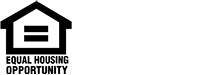
Bobbie Jo Haggard
Loan Officer / Mortgage Specialist
NMLS: #92472 - Washington & Oregon
Heartland Mortgage Inc.
30 S Palouse Street, Walla Walla WA 99362
Company NMLS: #3205
Office: 509-301-1661
Cell: 509-301-1661

Bobbie Jo Haggard
___
Loan Officer / Mortgage Specialist
NMLS: #92472 - Washington & Oregon
Cell: 509-301-1661
Last articles
___

Warming up your winter home listing when the market runs cold
10/30/2024
Seems like a no-brainer to get a home ready to list when the weather is fine, th... view more

Someone’s here: Homeowners who live with poltergeists
10/28/2024
When northern California homeowner...... view more

Kissing your mortgage goodbye: The truth about early payoff
10/25/2024
Did you know that in Scotland, a house with a red door signifies the owner has p... view more

Home sweet home improvement: Americans are nesting in place
10/21/2024
While we aren’t caught up in the remodeling frenzy that took place during the...... view more

Homeowner foresight beats hindsight: Insurance Claims 101
10/11/2024
Whether it’s a hurricane, a tornado, a fire, or even roof cave-in from a fallen ... view more

Induction Cooktops: The Magnetic Appeal of Modern Cooking
10/9/2024
“Cooking with gas” has long been an adage that implies whatever you’re doing, yo... view more

Climate risk is reshaping US migration patterns, but change is slow
10/7/2024
Why do people do it? Why do they either stay in or move...... view more

Preparing for a rainy day means more than buying an umbrella
10/2/2024
As California faces wildfire season and with Hurricane Helene devastating...... view more
Load more
 Heartland Mortgage Inc.
Heartland Mortgage Inc.























